I have had a few different Garmin smart watches over the years, and have learned a few tips and tricks when it comes to prolonging my garmin battery life for longer runs.
While no smart watch model is the same (for example the Fenix range have vastly superior battery life compared to say the Forerunner range), these tips and tricks should apply to any model.
Garmin Battery Life Optimizations
Pick and choose what you need from this list as required. My own battery saving goals are usually to ensure that the battery lasts over ultramarathon+ distances. On my last long distance run (100 miles over 28 hours), I wanted to ensure my Fenix 7 Standard battery lasted the entire duration.
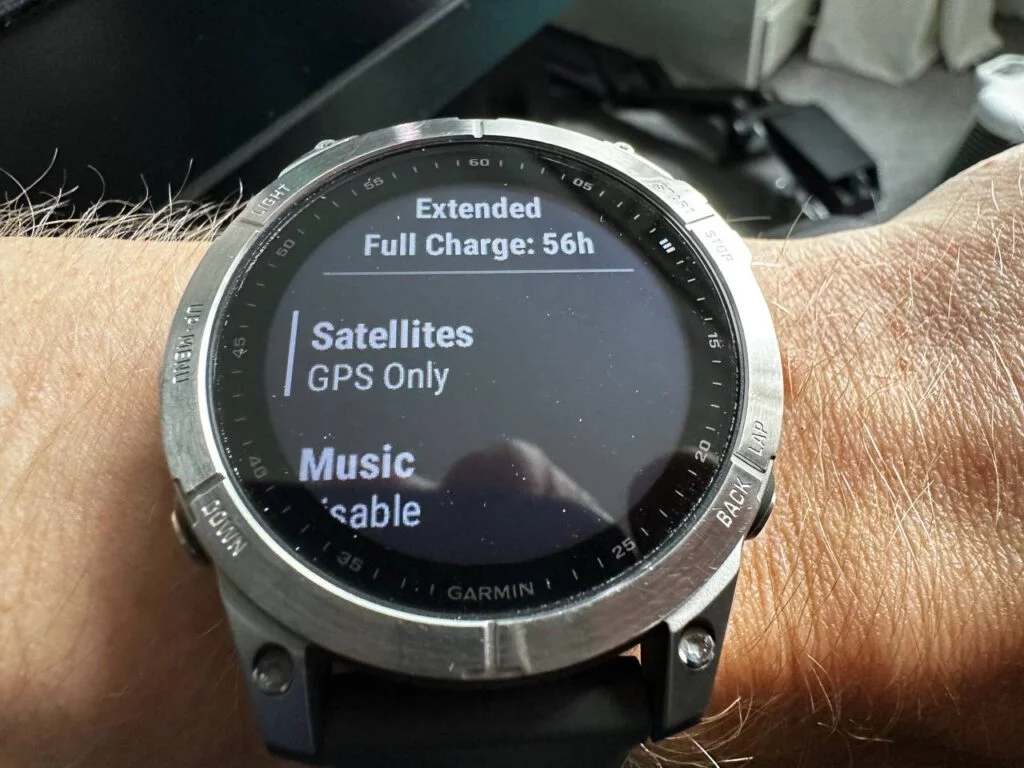
- If your device has the Power Mode feature, consider switching from using Normal battery mode to Extended mode. Run Settings -> Power Mode -> Default Mode -> Change to Extended (instead of Normal)
- Consider changing All Systems Satellites to GPS only (Settings -> System -> Satellites -> GPS Only). Less accuracy, but that is only an issue if you’re on terrain that is obscured from many angles. For example massive mountain ranges, or of course a city with many buildings. So far I have found no issues with using standard GPS only. I used it on my coastal path 100 miler with great results.
- Don’t listen to music from your Garmin smartwatch if you want the battery to last – this causes significant battery drain.
- Disable the backlight entirely, or reduce it to absolute minimum brightness (5%). Make the timeout as short as possible – e.g. 4 seconds. The backlight causes quite a lot of battery drain. During the day everything will still be visible. Assuming you’re running through the night, you’ll have a headtorch to shine onto your watch.
- Don’t use an external heart rate monitor (e.g. something with an ANT+ connection) on long endurance events where you want the battery to last. The connection maintained between the monitoring device (chest heart rate strap for example) and the smartwatch drains battery.
- Disable your phone’s bluetooth connection (if you’re linked to your smartwatch for Livetrack). Or consider disabling bluetooth entirely on your Garmin smartwatch. You’ll lose Livetrack capability, but on a long endurance event you would normally have a separate event tracker anyway. Additionally, you would want your smart phone’s battery to last throughout too. Maintaining bluetooth connections drains battery on either devices.
- Disable WiFi on your smartwatch.
- Disable or reduce the intensity of vibrations. Also remove the sound tone for navigating or pressing buttons on your watch.
- Turn off Pulse Ox if you have it enabled for All Day monitoring.
- Avoid using any activity data screens that constantly update every second – for example elapsed time. Have a data screen that only updates once a minute (for example the simple clock). Leave it on that for the majority of your activity. Switch to the other data screens when required.
- Disable the wrist based heart rate for your activity. If you prioritise battery life for a long distance event over your heart rate stats and can run “to feel” then this makes perfect sense to save a bit of battery life.
Create pre-canned Battery Modes for convenience
If your watch has the Battery Modes feature, then create custom battery mode profiles that toggle off features you don’t need. When you need to run long events, you can just enable that specific mode for your activity in the Run Settings menu of your activity.
Charging on the go
I have tried charging my Garmin Fenix 7 on the go during an activity, but honestly, it was more hassle than its worth. Twice it caused my entire watch to freeze up and I had to restart it. The connector on the back means you need to hold it (off your wrist) while you run/walk. Too much effort in my opinion.


These are great tips, Sean! This is the kind of information that all ultrarunners should bookmark for future reference. So well explained, too!
This reminded me of a colleague who used to do Ironmans (Ironmen?). He would always strap two Garmins around his wrist: when the first one’s battery died after ten hours, he would switch on the second watch. This was about 10 years ago… fortunately, batteries last a bit longer now!
Enjoy the weekend!
Now that’s a good a plan to have two watches! I have been considering using two Garmin watches for the upcoming multi-day events – but maybe the 2nd one as a backup in case my Fenix runs into any issues. I’ll have to ask my wife very nicely if I can use her’s as a standby or backup. I’m going to do the initial stretch / 30 hours or so on one charge, end the activity/save it, charge it up while resting for a couple of hours, and then continue like that. Alternatively I could try the super-low power mode which is meant to last a very long time over multiple days. I’m just not yet sure how accurate the GPS data will be on that mode. Something to test out…